一入linux深似海,自带bash必须改!
没有高亮,没有补全,没有提示,没有简化,真累!
1、安装ZSH
sudo apt install zsh
2、安装oh-my-zsh
a.在线安装:
sh -c "$(wget -O- https://raw.githubusercontent.com/ohmyzsh/ohmyzsh/master/tools/install.sh)"
因为网络原因,基本处于不可用状态,443端口连接失败;
b.如果在线安装失败,使用下载器下载install.sh到家目录,然后手动赋执行权限,执行即可。
https://raw.githubusercontent.com/ohmyzsh/ohmyzsh/master/tools/install.sh
(推荐)c.最近下载install.sh安装也经常卡住,实在揪心,自己同步镜像安装:
sh -c "$(wget -O- https://gitee.com/frank619/ohmyzsh/blob/master/tools/install.sh)"
3、下载必备插件:
zsh-autosuggestions
非常好用的一个插件,会记录你之前输入过的所有命令,并且自动匹配你可能想要输入命令,然后按→或ctrl+f补全。
源:
git clone https://github.com/zsh-users/zsh-autosuggestions ${ZSH_CUSTOM:-~/.oh-my-zsh/custom}/plugins/zsh-autosuggestions
镜像:
git clone https://gitee.com/frank619/zsh-autosuggestions.git ${ZSH_CUSTOM:-~/.oh-my-zsh/custom}/plugins/zsh-autosuggestions
zsh-syntax-highlighting
命令太多,有时候记不住,等输入完了才知道命令输错了,这个插件直接在输入过程中就会提示你,当前命令是否正确,错误红色,正确绿色。
源:
git clone https://github.com/zsh-users/zsh-syntax-highlighting.git ${ZSH_CUSTOM:-~/.oh-my-zsh/custom}/plugins/zsh-syntax-highlighting
镜像:
git clone https://gitee.com/frank619/zsh-syntax-highlighting.git ${ZSH_CUSTOM:-~/.oh-my-zsh/custom}/plugins/zsh-syntax-highlighting
4、编辑配置:vi ~/.zshrc
更换主题:ys 增加插件:
ZSH_THEME="ys"
plugins=(
sudo
git
zsh-autosuggestions
zsh-syntax-highlighting
)
sudo
偶尔输入某个命令,提示没有权限,需要加sudo,这个时候按两下ESC,就会在命令行头部加上sudo
5、设置自定义简化命令
alias ll="ls -al"
6、更新配置,安装成功
source .zshrc
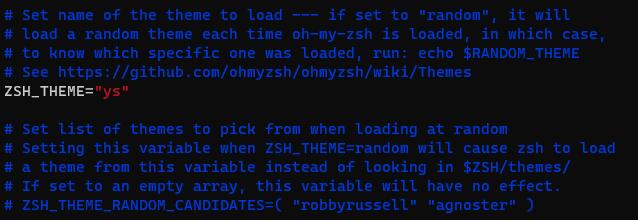
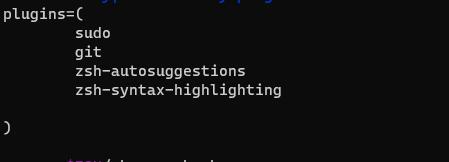
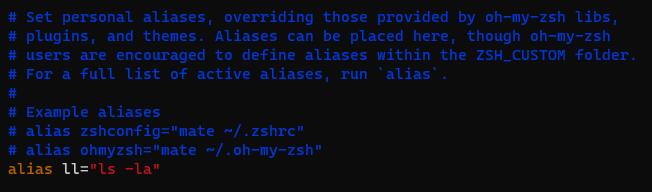
文章评论